










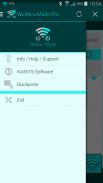

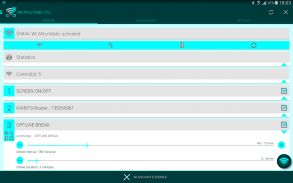
WiFi-o-Matic Pro

وصف لـWiFi-o-Matic Pro
WiFi(WLAN)-o-Matic Pro primarily exists to conserve the battery life of your smartphone, so that your smartphone can AUTOMATICALLY operate for longer periods. It turns off WiFi, Bluetooth, mobile data traffic and/or automatic synchronization when they are not needed, and back on when they are needed.
Main Features:
- Automatic switch ON/OFF WiFi, Bluetooth and the mobile data traffic by certain CONTROLS
- Types of rules: SCREEN, CELL ID, TIME, LOCATION and OFFLINE BREAK
- Helps to save energy
- Protect the privacy
- Automatically learns
- Many adjustments
- Widgets ( Pro version only )
Secondly, it can also be used for anonymity on-the-go. With activated WiFi/WLAN, regular data packets with unique device identifiers are sent out. Sniffers can interpret these and create a movement profile. Not everyone likes this.
Shutting down the different networks helps save your smartphone battery life a ton. Currently, WiFi and Bluetooth (before 4.0LE) are often shown to be energy guzzlers WiFi-o-Matic provides various options (controls) to save energy. Some controls can be defined by you, while others are self-defining. Aside from the main goal of saving energy, the app can also be used to excellent effect to automatically go OFFLINE - i.e. stop all data traffic - while maintaining phone functions.
At the beginning, activate your Wi-Fi if you want to connect. WiFi-o-Matic will remember that and the next time, when you in area, Wi-Fi is already enabled and connected.
The app is divided into the sections STATUS, NEW CONTROLS and SETTINGS. Under STATUS you have an overview of which controls are active. Here, changes can be made to each control and WLAN-o-Matic can be started or stopped.
In the NEW CONTROLS section, you can newly define and save a TIME- or LOCATION CONTROL.
Under SETTINGS you will find the app's global settings, i.e. you can deactivate AUTO-LEARNING.
WiFi-o-Matic Pro offers the following controls: SCREEN ON/OFF, CELL ID, TIME and LOCATION.
The following is valid: ON goes before OFF, with the exception of TIME- and SCREEN ON/OFF control, in which case OFF goes before ON.
The SCREEN ON/OFF control is the most powerful control. It ALWAYS turns off WiFi, Bluetooth, mobile data transfer and/or automatic data synchronization, when the screen is turned off. When the screen is turned on, WiFi, Bluetooth, mobile data transfer and/or data synchronization are, of course, reactivated.
The CELL ID control activates WiFi, Bluetooth, mobile data traffic and/or automatic data synchronization when your smartphone is connected to a particular mobile cell network. Strictly speaking, this control is position-dependent. At home or at work - wherever there's WiFi where you can dial in or, for example, a Bluetooth speaker is available - you are always connected to the same transmission towers (cellular IDs). WiFi-o-Matic will automatically remember and turn WiFi, Bluetooth, mobile data traffic or data synchronization on or off.
CELL ID controls are only learned automatically by the app and cannot be created manually. If no new CELL ID controls should be learned, you should deactivate the option under SETTINGS. This control usually saves the most energy and should be your first choice. Although the LOCATION control serves a similar purpose, it requires a GPS signal which then consumes more energy. Compared to the LOCATION control, the CELLULAR ID control is much less accurate, but should be your first choice anyway.
The TIME control turns WiFi, Bluetooth, mobile data traffic and/or automatic data synchronization on again within a set time period. You can even define individual days. It would make sense, for example, to turn off your phone at night between 11PM and 7AM. This saves an enormous amount of energy in case you forget to charge your smartphone overnight.
The LOCATION control is intended primarily for tablet owners who cannot receive a mobile signal.
OFFLINE BREAK interrupts existing CONTROLS and enable e.g. Wi-Fi.
واي فاي (WLAN) -o ماتيتش برو موجود في المقام الأول للحفاظ على عمر البطارية من الهاتف الذكي الخاص بك، بحيث الهاتف الذكي يمكن أن تعمل تلقائيا لفترات أطول. ينطفئ واي فاي، بلوتوث، حركة البيانات المتنقلة و / أو المزامنة التلقائية عندما لا تكون هناك حاجة إليها، ومرة أخرى عند الحاجة إليها.
الميزات الرئيسية:
- التبديل التلقائي ON / OFF واي فاي، وتقنية بلوتوث وحركة البيانات المتنقلة من خلال ضوابط معينة
- أنواع من القواعد: SCREEN، ID CELL والوقت والمكان وOFFLINE BREAK
- يساعد على توفير الطاقة
- حماية الخصوصية
- يتعلم تلقائيا
- العديد من التعديلات
- القطع (الإصدار المحترف فقط)
وثانيا، يمكن أن تستخدم أيضا لعدم الكشف عن هويته على الحركة والتنقل. مع تنشيط واي فاي / WLAN، يتم إرسال حزم البيانات العادية مع معرفات الأجهزة الفريدة بها. ويمكن تفسير هذه المتشممون وخلق صورة الحركة. ليس كل من يحب هذا.
اغلاق شبكات مختلفة يساعد على توفير الهاتف الذكي عمر البطارية للطن الواحد. حاليا، وغالبا ما يظهر واي فاي وبلوتوث (قبل 4.0LE) أن تستهلك كميات كبيرة من الطاقة واي فاي س ماتيتش يوفر خيارات مختلفة (الضوابط) لتوفير الطاقة. بعض الضوابط ويمكن تعريف من قبلك، والبعض الآخر-بذاته. وبصرف النظر عن الهدف الرئيسي لتوفير الطاقة، ويمكن أيضا أن التطبيق يمكن استخدامها لتأثير ممتاز لتذهب تلقائيا غير متواجد - أي وقف كل حركة البيانات - مع الحفاظ على وظائف الهاتف.
في البداية، تفعيل خدمة الواي فاي الخاص بك إذا كنت ترغب في الاتصال. واي فاي س ماتيتش سيتذكر أن في المرة القادمة، عندما كنت في المنطقة، يتم تمكين واي فاي بالفعل ومتصلة.
وينقسم التطبيق في تصريح أقسام، ضوابط جديدة والإعدادات. ضمن حالة لديك لمحة عامة عن الضوابط التي تنشط. هنا، يمكن إجراء تغييرات على كل عنصر تحكم وWLAN-س ماتيتش يمكن أن تبدأ أو توقف.
في القسم ضوابط جديدة، يمكنك تحديد حديثا وحفظ زمني أو موقع مراقبة.
ضمن إعدادات ستجد الإعدادات العمومية التطبيق، أي يمكنك إلغاء AUTO-LEARNING.
واي فاي س ماتيتش برو يوفر الضوابط التالية: SCREEN ON / OFF، ID CELL والزمان والمكان.
وفيما يلي صالح: ON OFF يذهب قبل، باستثناء زمني وSCREEN ON / OFF السيطرة، وفي هذه الحالة OFF يذهب قبل ON.
وSCREEN ON / OFF السيطرة هو السيطرة أقوى. فإنه يتحول دائما قبالة واي فاي، وتقنية بلوتوث، ونقل البيانات المتنقلة و / أو مزامنة البيانات تلقائيا عندما يتم تشغيل قبالة الشاشة. عندما يتم تشغيل الشاشة على، واي فاي، وتقنية بلوتوث، ونقل البيانات المتنقلة و / أو مزامنة البيانات، بطبيعة الحال، تنشيط.
السيطرة ID CELL ينشط واي فاي، بلوتوث، حركة البيانات المتنقلة و / أو مزامنة البيانات تلقائيا عند توصيل الهاتف الذكي الخاص بك إلى شبكة الخليوي المحمول معينة. بالمعنى الدقيق للكلمة، هذه السيطرة هي التي تعتمد على الموقف. في المنزل أو في العمل - أينما هناك واي فاي حيث يمكنك الاتصال الهاتفي أو، على سبيل المثال، أحد المتحدثين بلوتوث متاح - كنت على اتصال دائما إلى أبراج نقل الطاقة الكهربائية نفسها (معرفات الخلوية). وواي فاي، س ماتيتش نتذكر تلقائيا وتحويل واي فاي، بلوتوث، حركة مرور البيانات أو البيانات المتنقلة مزامنة أو إيقاف تشغيله.
وعلمت الضوابط ID CELL فقط تلقائيا من قبل التطبيق ولا يمكن إنشاء يدويا. إذا كان ينبغي تعلمها أي ضوابط ID CELL جديدة، يجب عليك تعطيل خيار ضمن إعدادات. هذه السيطرة عادة يحفظ أكبر قدر من الطاقة وينبغي أن يكون خيارك الأول. على الرغم من أن تحكم الموقع يخدم غرض مماثل، فإنه يتطلب إشارة GPS التي ثم تستهلك المزيد من الطاقة. مقارنة بالمجموعة الضابطة الموقع، والتحكم ID الخلوية أقل دقة بكثير، ولكن ينبغي أن يكون خيارك الأول على أي حال.
السيطرة الوقت الذي يتحول واي فاي، بلوتوث، حركة البيانات المتنقلة و / أو مزامنة البيانات تلقائيا على مرة أخرى في غضون فترة زمنية محددة. يمكنك تحديد حتى أيام الفردية. من شأنه أن يجعل المعنى، على سبيل المثال، لإيقاف هاتفك في الليل 11:00 حتي 07:00. وهذا يوفر قدرا هائلا من الطاقة في حالة نسيان لشحن هاتفك الذكي بين عشية وضحاها.
ويهدف تحكم الموقع في المقام الأول لأصحاب اللوحي الذين لا يستطيعون الحصول على إشارة المحمول.
BREAK حاليا المقاطعات الضوابط الموجودة وتمكين مثل واي فاي.






















